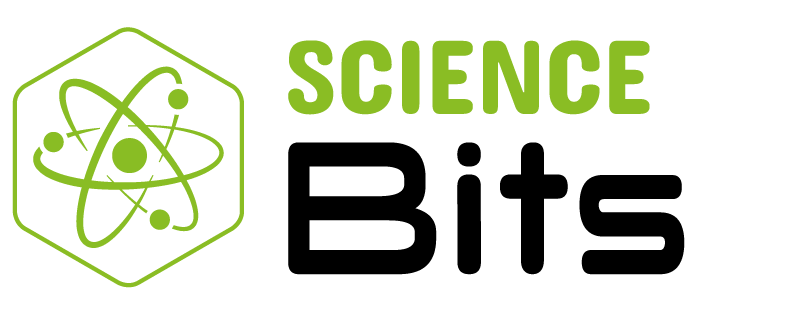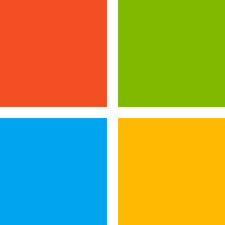At Science Bits, our top priority is to offer high-quality educational resources grounded in research on how people learn. Over the years, we’ve continually refined and improved our materials based on the valuable input and direct experience of teachers.
Here’s a look at what’s new for 2025:
NEW CONTENT FEATURES
1. New Activities in 9th- and 10th-Grade Physics and Chemistry Units
Following teacher suggestions, we’ve added new activities to several Explain-type lessons in the 9th- and 10th-grade Physics and Chemistry units.
By default, these new activities are deselected—students won’t be able to access them unless teachers choose to enable them manually. This ensures that each teacher retains full control over their grading setup and that any custom weighting already configured in the unit remains intact.
➜ You can view the list of new activities here.
To help identify them quickly, we’ve also added a new additional activity icon. These activities are not included in the downloadable PDFs or print materials and appear grayed out to teachers, as shown below:
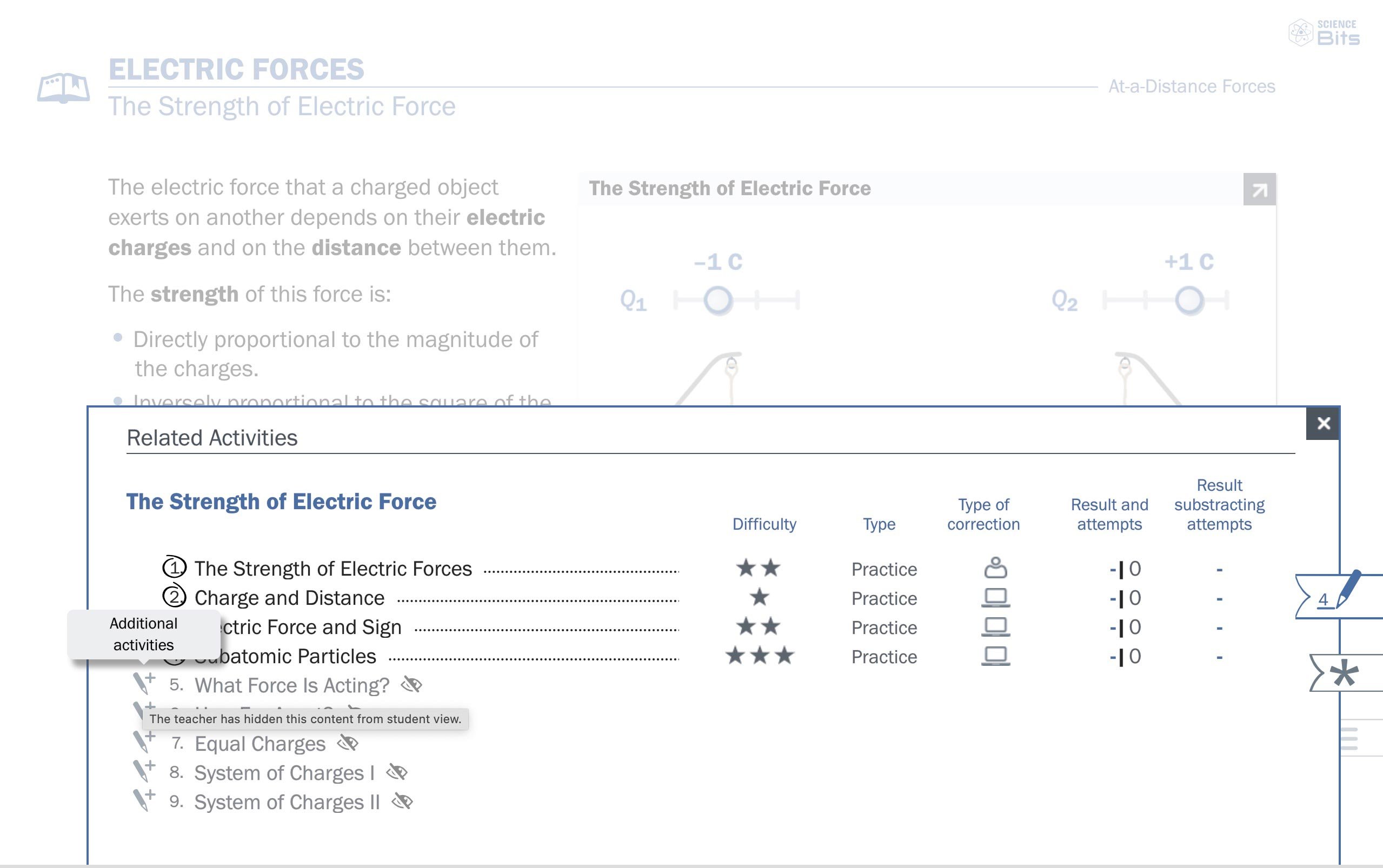
2. New Evaluate Lessons in Some Units
In response to teacher requests, we’ve expanded the number of Evaluate lessons in several Science Bits units. These additions allow for more precise assessment of student understanding and reinforce learning goals tied to science competency development.
As of May 13, 2025, new Evaluate lessons have been added to the following units:
| Grade | Subject | Unit Title |
|---|---|---|
| 9th | Biology | Diversity of Life |
| 8th | Phys. & Chem. | Motion |
| 8th | Phys. & Chem. | Forces |
| 9th | Phys. & Chem. | The Gas Laws |
| 9th | Biology | Health and Disease |
| 9th | Biology | External Geological Processes |
| 9th | Phys. & Chem. | Acceleration |
| 9th | Phys. & Chem. | Forces (II) |
| 10th | Phys. & Chem. | Organic Formulas |
| 10th | Phys. & Chem. | Quantitative Chemistry |
| 10th | Biology | Heredity |
3. New Print Version
Every Science Bits unit includes a downloadable PDF version with both content and activities—perfect for situations where Internet access or devices are limited in the classroom.
Este año estamos mejorando la versión impresa con un nuevo diseño.
➜ Click here to learn more about what the print version offers.
INTRANET UPDATES
1. Redesigned Intranet Interface
We’ve completed a full redesign of the Science Bits and Math Bits intranet platforms. This upgrade is designed to provide a faster, more efficient, and more intuitive user experience. The redesign significantly improves the platform’s performance and navigation while maintaining the overall layout and structure. This ensures that your teaching won’t be disrupted and the transition will be seamless
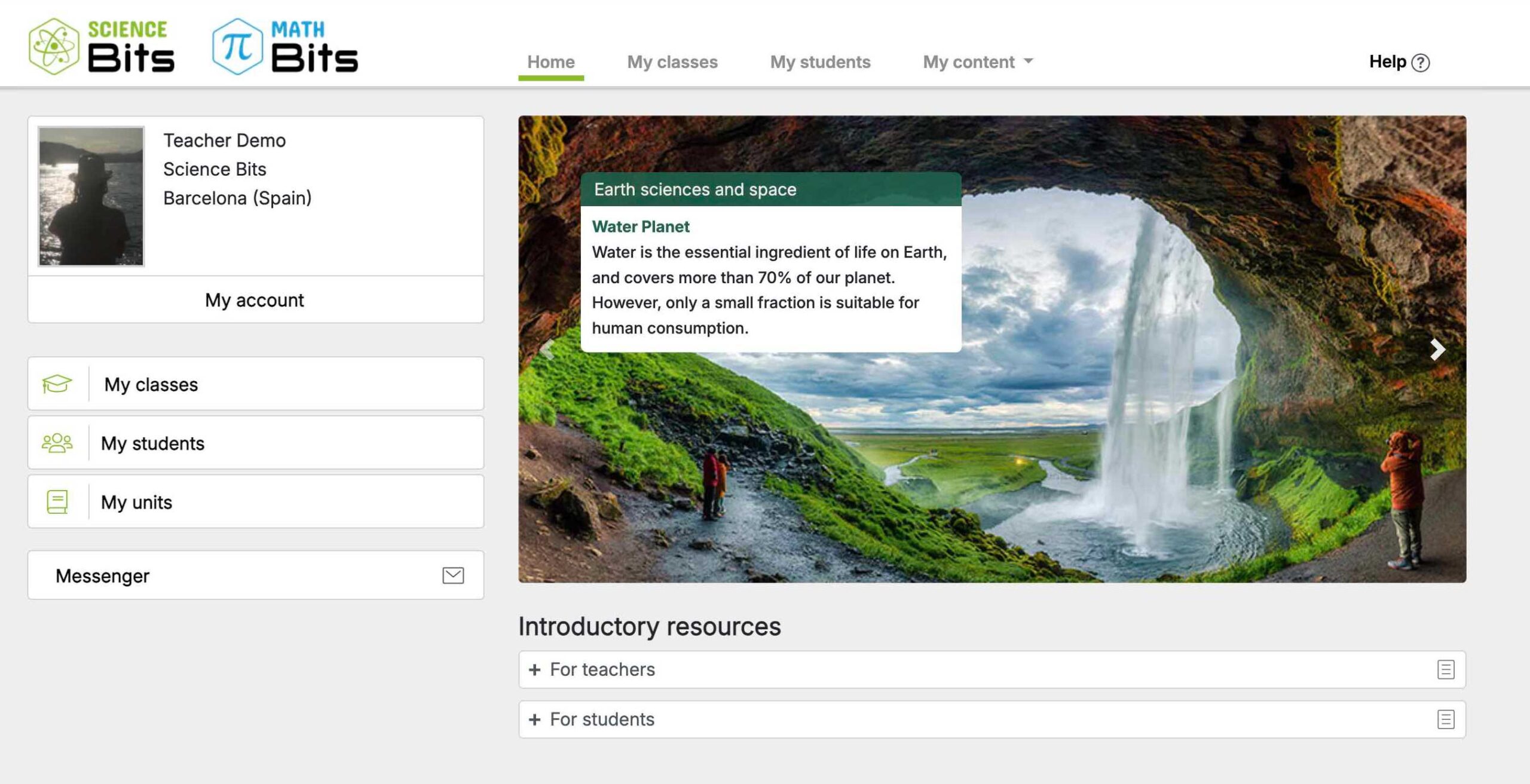
We’ve also added a new button that allows you to hide editing tools, making it easier to navigate the platform.
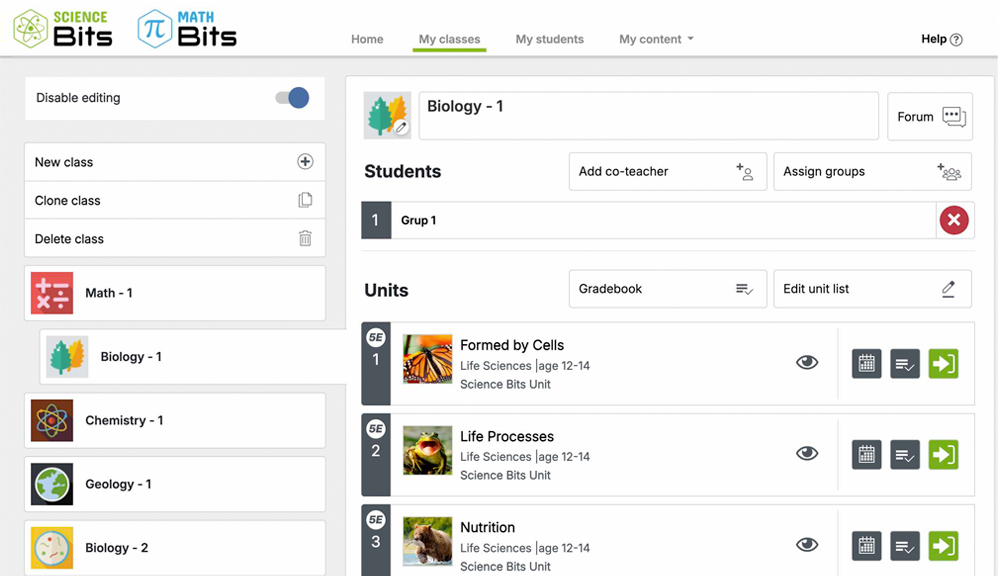
2. Monitoring Evaluate Lessons
The Active Assessment Monitoring feature builds on the capabilities of LIVE Mode and expands them to provide a new level of oversight for Evaluate lessons.
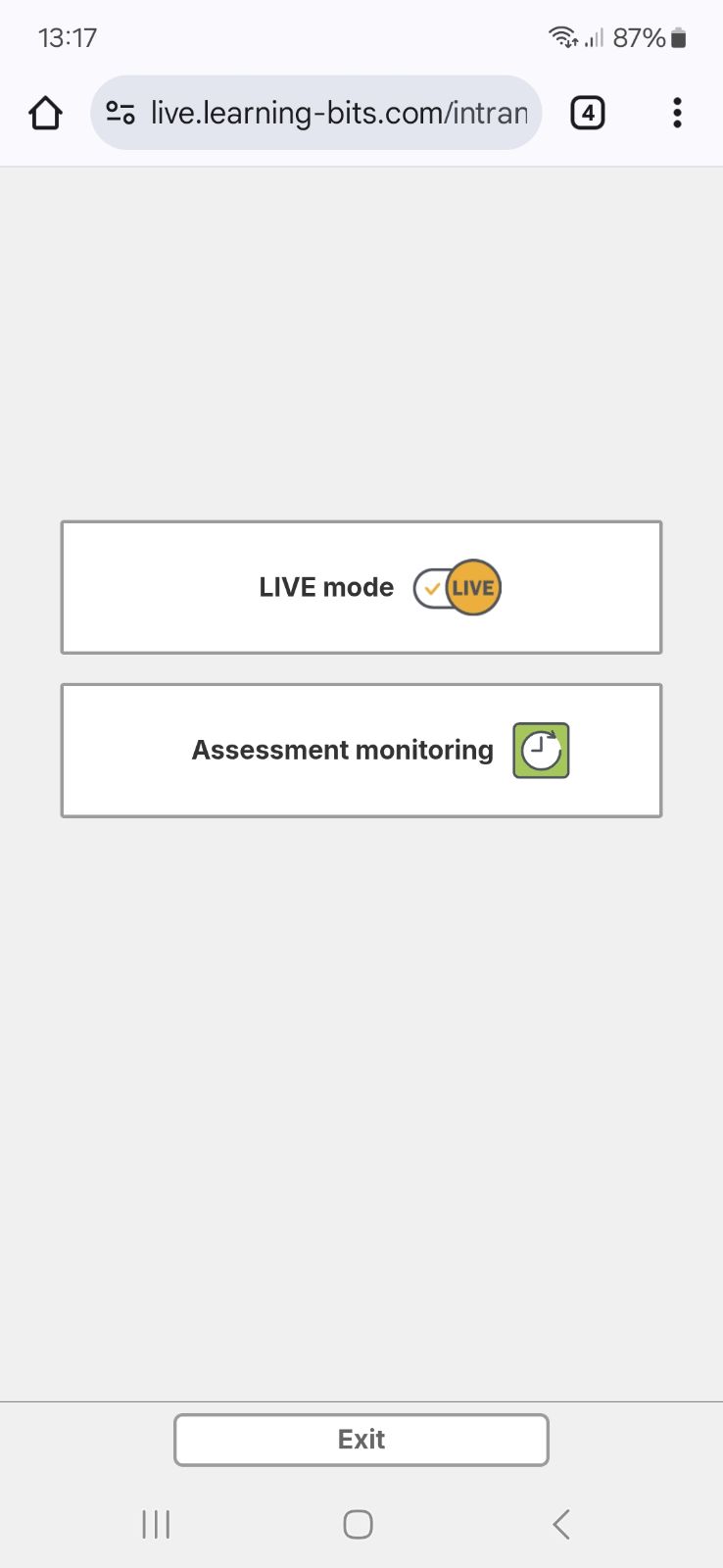
When you access LIVE Mode as usual, you can now choose between traditional tracking and a new Assessment monitoring view.
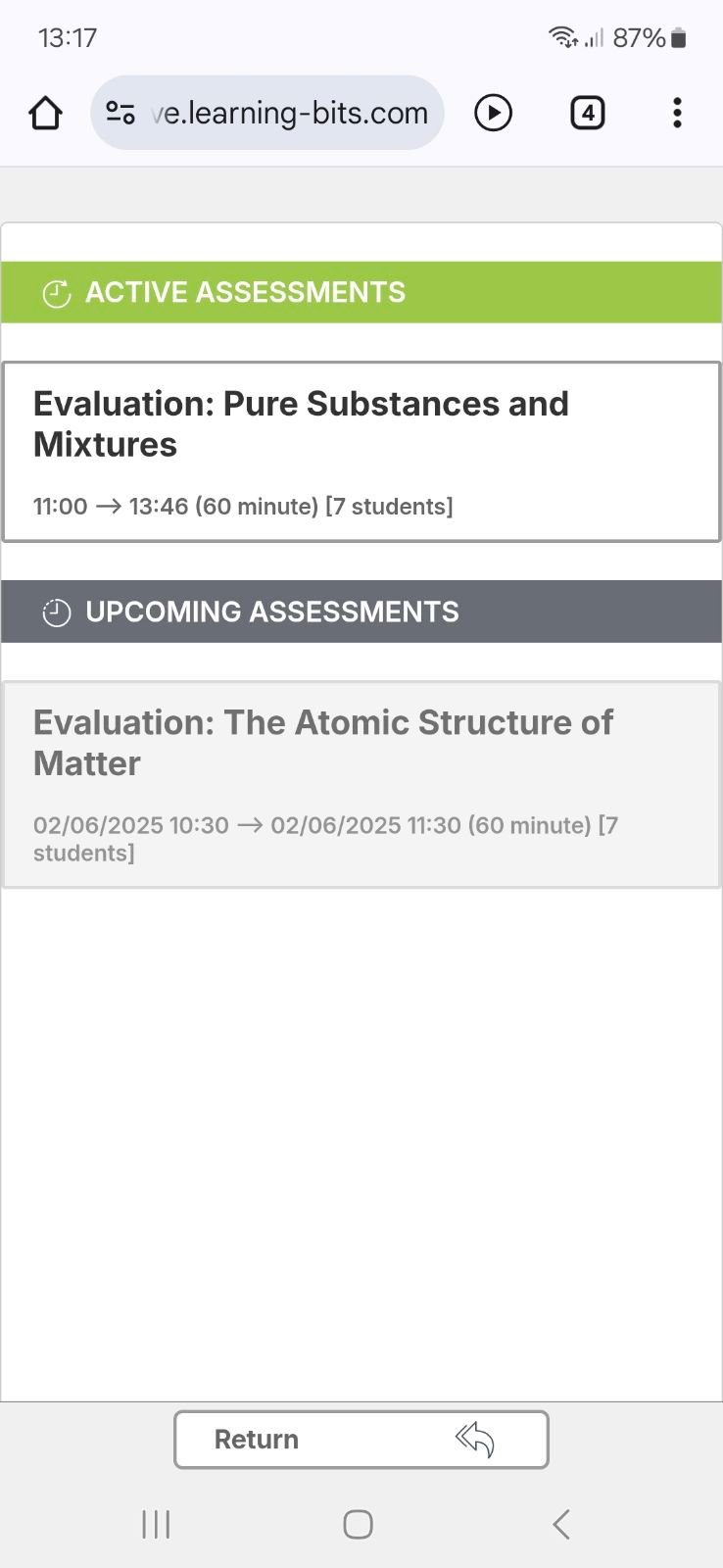
This view lets you see all Evaluate lessons that are currently active within their time window, as well as those scheduled for upcoming dates.
Just like in LIVE Mode, you will get a list of students taking the assessment, along with detailed, real-time information about their progress:
- 1. Active / Inactive / Not Started Yet / Completed students.
- 2. Individual student progress during the assessment.
- 3. Alerts for potential issues: If a student minimizes the browser window or switches tabs, both the number of times and the total time spent doing so are recorded.
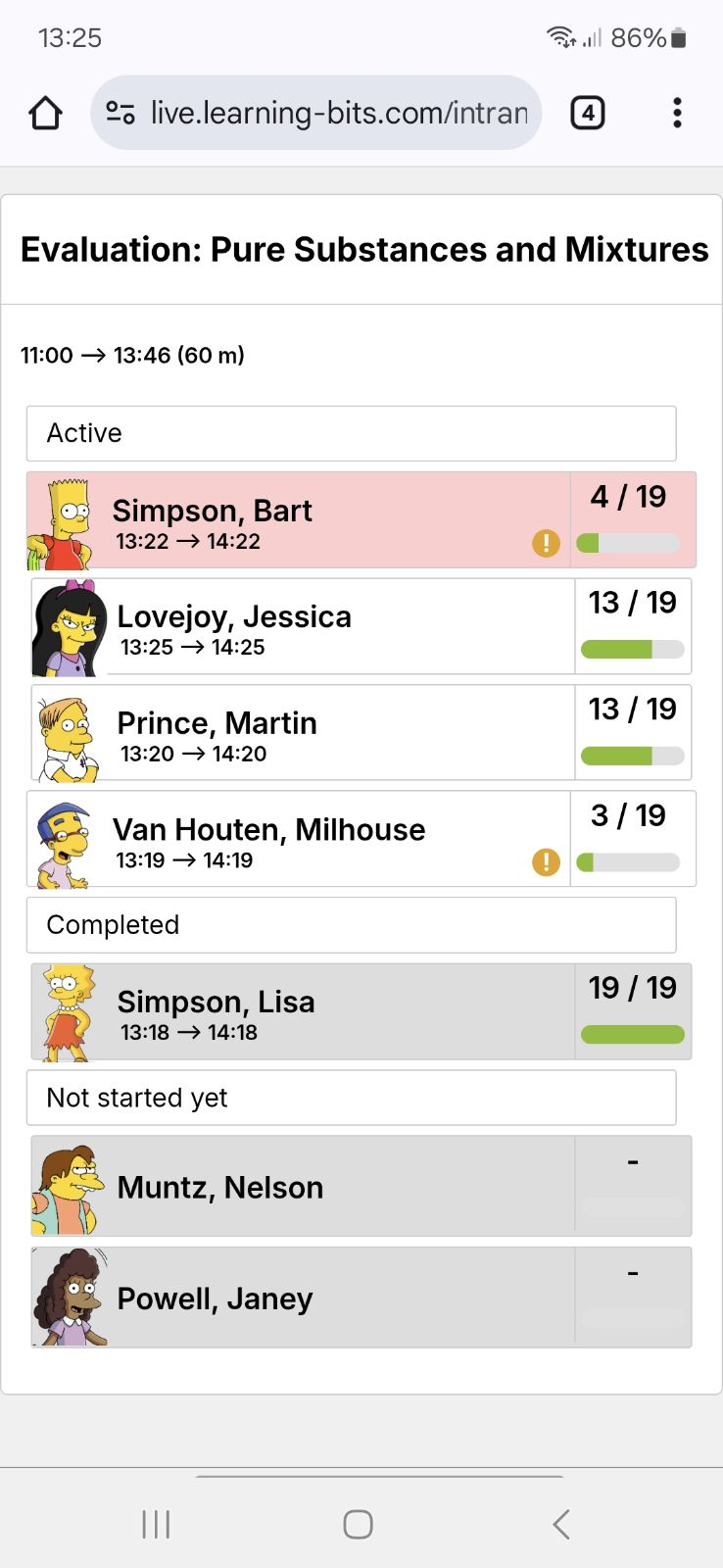
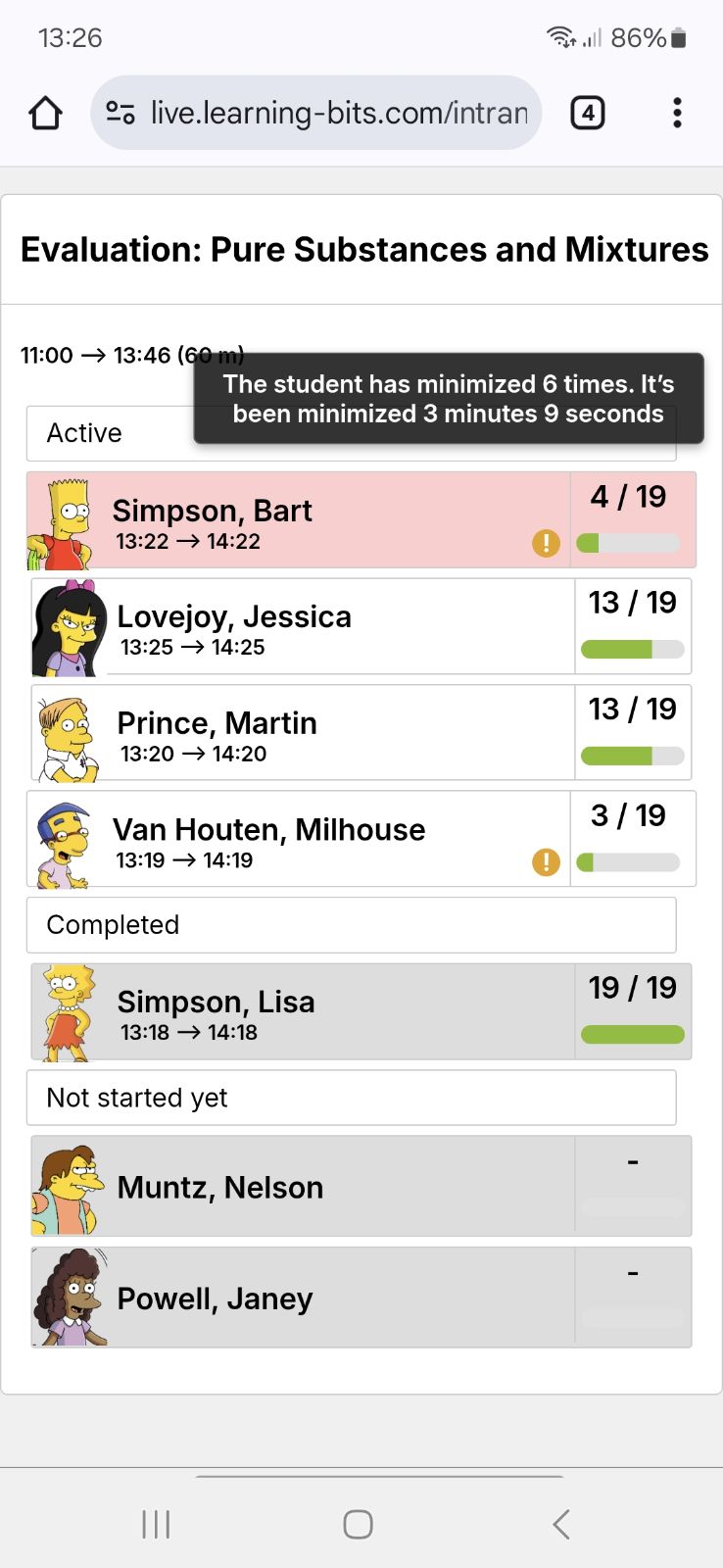
This feature is intended for in-class assessments and is especially helpful for detecting whether students are consulting external resources or using unauthorized tools—like AI assistants—during evaluations. It is not intended for assessments taken at home.
3. Blocking Explain-Type Activities Used in Evaluate Lessons
When a teacher creates an Evaluate lesson that includes activities from Explain-type lessons, those activities are automatically blocked in their original units for the duration of the assessment. This prevents students from using them as a reference while completing the test.
When hovering over a blocked activity, a short explanation appears indicating why access is restricted.
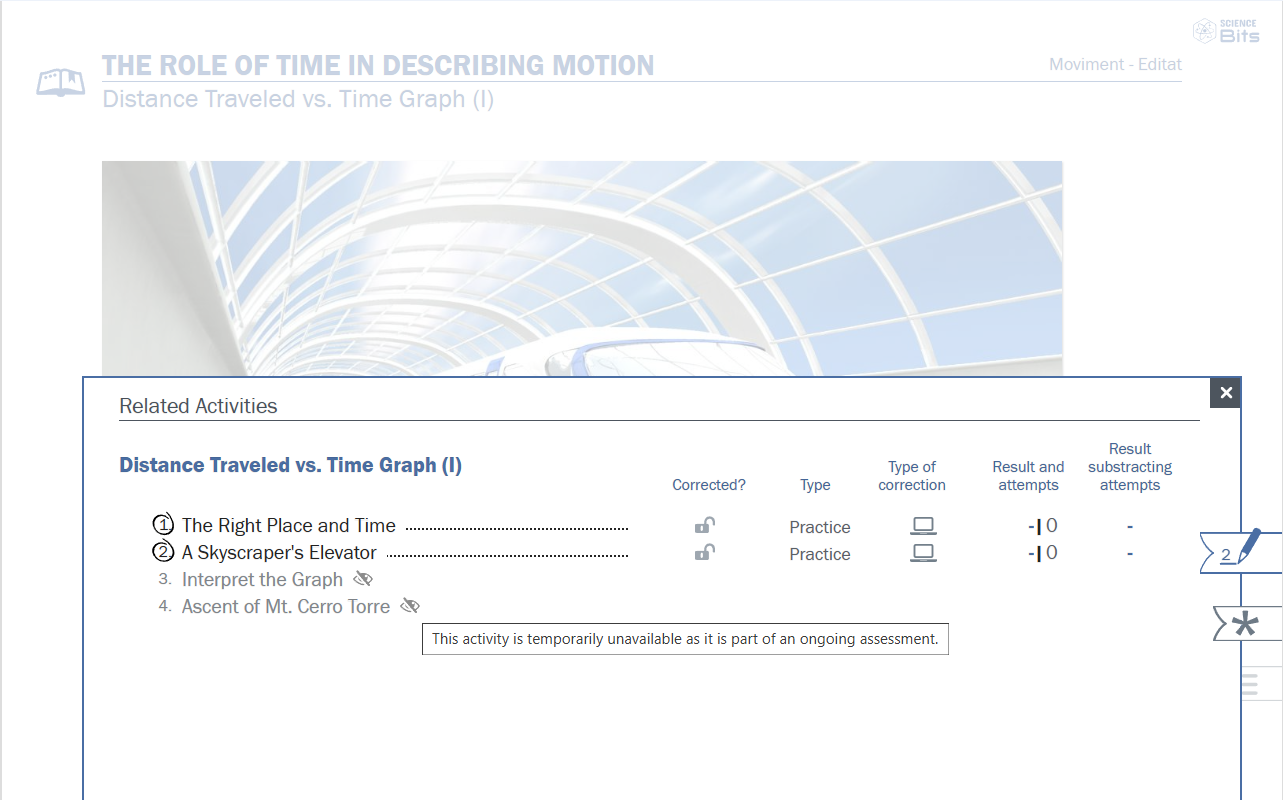
4. New Group Commenting System in the Results Table
Teachers can now add group-level comments directly from the results table of any activity. Just like manual grading of open-ended questions, you can write one comment for the entire group and then personalize it for individual students as needed.
This feature allows you to use the answer key (marked with a key icon) or a teacher-written comment as general feedback, and then tailor it as needed for students who may require more specific guidance.
Keep in mind that assigning a new group comment will replace any previously entered feedback.
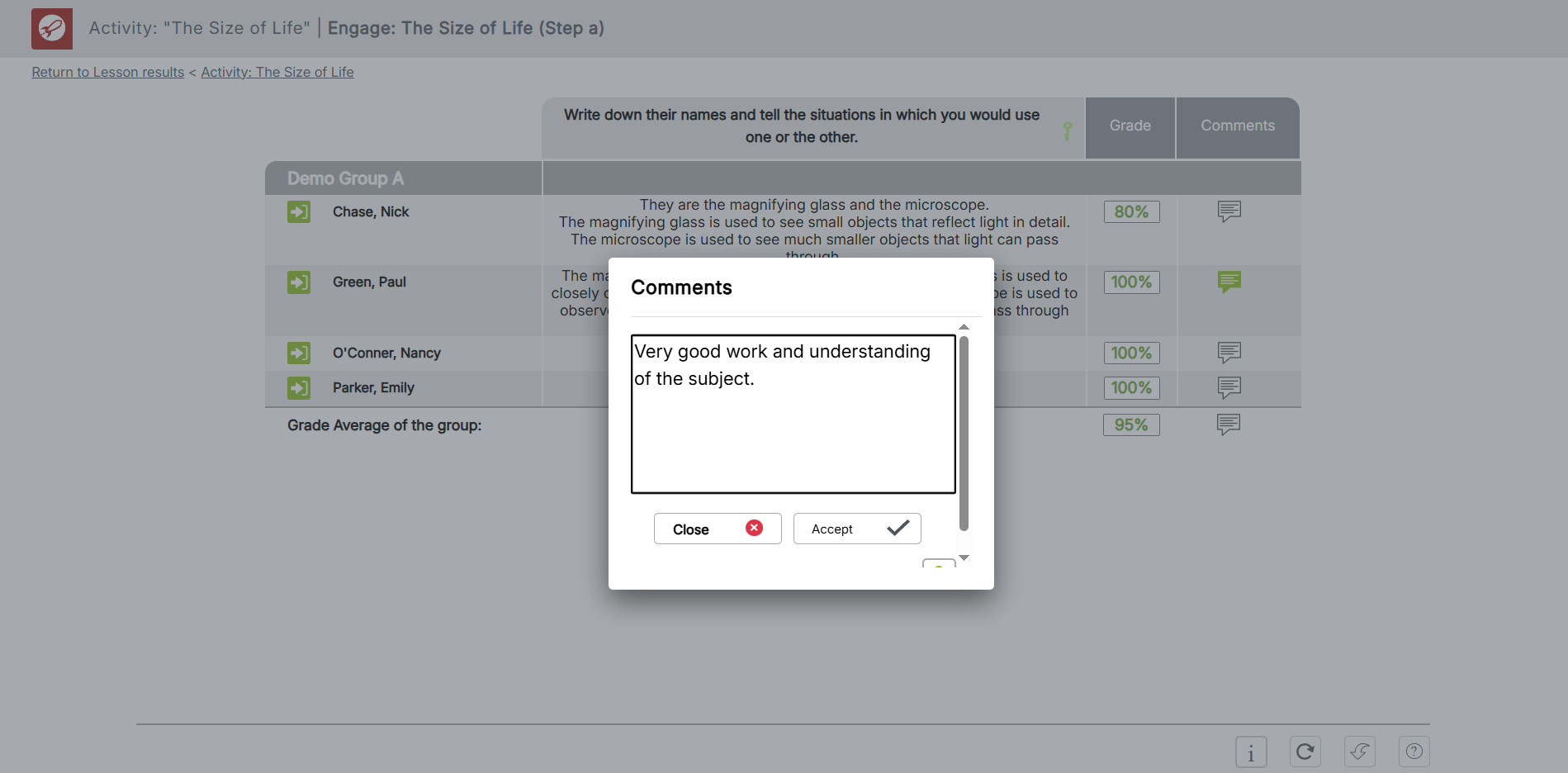
Do you want to learn more?
Contact your Science Bits Team!